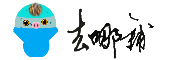本文摘要
在Python的`matplotlib`库中,可以使用`subplots`和`subplots_adjust`创建和调整多子图。对于更精细的控制,可以使用`gridspec`模块定义子图的网格结构和间距。这些工具允许你创建具有不同大小和间距的子图网格,以满足各种可视化需求。
在Python的`matplotlib`库中,你可以使用`subplots`函数来创建多子图(subplots),并通过`gridspec`或者`subplots_adjust`来调整子图间距和外边距。
以下是一个使用`subplots`和`subplots_adjust`的示例:
python
import matplotlib.pyplot as plt # 创建一个2x2的子图网格 fig, axs = plt.subplots(nrows=2, ncols=2) # 这里你可以填充子图的内容... for ax in axs.flat: ax.plot([1, 2, 3], [1, 2, 3]) # 使用subplots_adjust调整子图间距和外边距 plt.subplots_adjust(wspace=0.5, hspace=0.5, left=0.1, right=0.9, top=0.9, bottom=0.1) # wspace和hspace分别是子图之间的宽度和高度间距 # left, right, top, bottom 是图形边界到图形内容边缘的距离(以图形宽度和高度的百分比表示) plt.show()
在这个例子中,`wspace`和`hspace`分别用于设置子图之间的宽度和高度间距。`left`、`right`、`top`和`bottom`则用于设置图形边界到图形内容边缘的距离。
如果你需要更精细的控制,可以使用`gridspec`模块。这是一个稍微复杂一点的方法,但它提供了更多的灵活性和控制力。例如:
python
import matplotlib.pyplot as plt from matplotlib.gridspec import GridSpec fig = plt.figure() # 创建一个GridSpec对象,用于定义子图的网格结构 gs = GridSpec(2, 2, width_ratios=[1, 2], height_ratios=[3, 1], wspace=0.4, hspace=0.3) # 使用GridSpec对象来创建子图 ax1 = fig.add_subplot(gs[0, 0]) ax2 = fig.add_subplot(gs[0, 1]) ax3 = fig.add_subplot(gs[1, :]) # 这里你可以填充子图的内容... for ax in [ax1, ax2, ax3]: ax.plot([1, 2, 3], [1, 2, 3]) plt.show()
在这个例子中,`GridSpec`对象被用来定义子图的网格结构,包括子图的数量、大小比例以及间距。然后,你可以使用`add_subplot`方法将子图添加到图形中。这种方法提供了更大的灵活性,特别是当你需要不同大小的子图时。